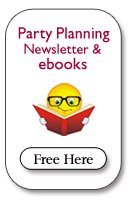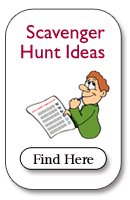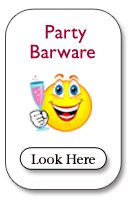New Year Party Invitations
Easy To Prepare
Before figuring out the kind of New Year party invitations you want to send, you have to decide what kind of New Year party you are going to have. Is it going to be a more formal party with a sit down dinner? Or is it going to be a casual party where you serve appetizers and desserts?
There are several ways you can go with party invitations depending on the type of party you are having and how much time you have to prepare the them. I have used all of the ones listed below at one time or another. Sometimes a combination of a couple of them in order to reach all of my guests.
Whatever you do, don't get hung up on sending the perfect New Year party invitation. Remember that the goal is to get the date on their calendars not to impress them with how fancy the invitations are. You have a few choices:
Quick and Easy
- Just send an email. If I am throwing a last minute party, this is a great way to get the message out quickly to a lot of people.
- Send an Evite. I haven't used Evite to send New Year party invitations but I have received an invitation from a friend who did. It's pretty cool. You can design your invitation, send them to whoever you want in your email address book and then Evite keeps track of the RSVPs for you. People can make comments back to you like, "Sorry I can't be there. Don't have too much fun without me." Click here to check out the Evite website.
- Send an Email with an attachment. I'll send an email but if I have more time, I will include an attachment that I've created in Word or PowerPoint. I usually pick a colored font and some appropriate clip art just to dress it up a bit.
- Just call them. If you have the time, a phone call is a very personal and much appreciated way to invite your guests.
Snail Mail
- 8 ½ x 11 Method As I mentioned above, you can easily create your own New Year party invitations in Word or PowerPoint. Rather than send them as an attachment in an email, print them on special stationery or just use a nice stock and spruce it up with special fonts, color, borders and clip art.
Fold them into thirds then either put them in an envelope or seal them with a sticker. If you use the stickers, ask the post office to manually scan them as opposed to putting them through the automated machines.
This method is a little bit more laborious but pretty easy overall especially for big parties and for people not on email.
- Fancy Invitations Fill them out yourself or have them pre-printed. My merchant of choice for pre-printed invitations is Vistaprint.com
.
Getting Them Addressed
Whether you choose to hand address your New Year party invitations or use labels, I highly recommend keeping your addresses in a spreadsheet. It makes it so much easier to just pull out this list when you need it. I use Excel and create the following columns:
- First Name
- Last Name
- Street Address
- City
- State
- Zip
- Phone
Labels
Some people have an aversion to using labels on personal mailings, however I have found them to be a huge time saver and one of the reasons why I have had so many successful parties.
I decided a long time ago that my time is better spent planning the menu and finding cool recipes than hand addressing invitations so I keep my addresses in a spreadsheet and use it to create labels.
Here's how I make them using Microsoft Word. From the Tools menu:
- Select "Letters and Mailings" then "Mail Merge."
- Under "Select document type" choose "Labels" and click on the "Next" link at the bottom of your screen.
- Under "Select starting document" choose "Change document layout" then click on the "Label options" link.
The Label Option dialog box will come up and here's where you choose the kind of stock that you will be using. Microsoft Word references Avery brand numbers (ex. "Avery # 5160). You can buy cheaper ones and Office Depot references Avery numbers on their boxes to make it easy for you to use Microsoft's label program with their stock.
On each Office Depot box, they reference an Avery number so that you know what to choose in Microsoft Word ("same size as Avery # 5160). There are 3000 labels per box that are 1" x 2-5/8" in size. One box goes a long way.
- Under "Select recipients" choose "Use an Existing List" then select "Browse." This will take you to the dialog box where you normally go to open documents.
Find the document that you've previously saved with the addresses (Excel if that's what you used). It's best if your document has only one tab.
- When you select the document, a "Mail Merge Recipient" box will come up. This is where you would edit the list if needed. I usually do the editing in the document before I begin this process so I have no need for this box. Click "OK" and then select "Next" at the bottom of your screen.
- Under "Arrange your labels" select "Address book" This opens the "Insert Address Block" dialog box which gives you a chance to change how your addresses appear, if needed. I usually leave this as is. Click "Next" at the bottom of your screen to preview your labels.
- Last step is to "Complete the merge."
- Load your stock (usually face down) and print them!
The interface is very user friendly in Word and once you get the hang of it, you will see why I recommend printing labels instead of hand addressing party invitations.
Choosing and sending New Year party invitations doesn't have to stress you out. Hopefully some of the ideas above will make this part of home party planning a breeze so you can get onto the more important tasks at hand like planning the menu.
You May Also Be Interested In:
|
Party Recipes One of my favorite things to do is choosing the recipes I am going to serve. I could look at cookbooks for hours, but you don't have too! I've gathered some of my favorites here for you to choose from. |
|
|
Fun Party Games Depending on the type of New Years party you are hosting, you may like to be prepared with some fun party games. We gathered a few that would work perfectly for adult theme parties. |
|
|
Holiday Table Centerpieces Create your own Holiday Table Centerpieces with simple craft items and things you already have around your home. Ideas for holiday decorations, theme centerpieces or budget wedding centerpieces. |